TextIO v1.02
Utility routines for writing to and
reading from Text variables
Author: Bhuvanesh Bhatt (bbhatt1@towson.edu)
Last updated:
September 23, 2001
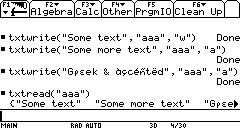
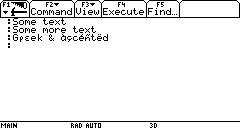
This is a set of two very simple little programs that write to and read from a text variable.
Syntax:
·
TxtWrite(expression_or_string,"varname","write_mode"[,str_format])
If you wish to prevent evaluation or auto-simplification of the expression,
input it as a string. To insert a newline, just input a blank string.
The writing mode can be:
"w" or "write" if you want to create a new text variable or
overwrite an existing one
"a" or "append" if you want to append to an existing text
variable
str_format should be:
0 (default) if strings should be written without quotation marks
1 if quotation marks should be added.
·
TxtRead("varname")
Do not try to read anything other than a Text variable. The maximum number of
characters per line for TxtRead is 512.
Example:
TxtWrite("Here is an expression","test","write")
TxtWrite(x^2+2,"test","append")
TxtWrite("Let's try a string with quotes","test","append",1)
Now the text variable "test" in the current folder will contain:
:Here is an expression
:x^2+2
:"Let's try a string with quotes"
:
General
comments:
· For the variable name, you can specify a variable in the current folder or you can give the full path. For TxtWrite, if the folder you specify does not exist, you will be prompted to create it.
· Any input errors (bad argument type, etc.) are shown in the status line.
What's
New:
TxtRead() function added to read from a text variable. It returns the entire content of the text variable as a list of strings.
Disclaimer:
Although I have tried several inputs with this program before releasing it, I cannot guarantee that it will not hang or crash. If it does hang or crash, reset the calc:
[2nd][LOCK][ON] on the TI-92 Plus
[2nd][LEFT][RIGHT][ON] on the TI-89
If this doesn't reset the calculator, take out a battery, then press and hold [(-)][)] while you insert the battery. I am not responsible for any damage to your calculator.